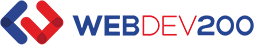Creating a website can seem like a big job, but with the right steps, it can be much easier. Whether you are a seasoned web developer or just starting, knowing the best practices for web development can save you time and effort. This blog will walk you through some of the best practices to make website creation efficient and smooth.
Understanding the basics is the first step. Web development includes tasks like coding, designing, and maintaining websites. It involves various skills and tools, but you don’t need to master everything at once. Starting with the basics like HTML, CSS, and JavaScript can give you a strong foundation. These are the building blocks of most websites.
Once you have the basics down, it’s important to focus on efficiency. Efficient web development not only speeds up the creation process but also ensures that the website runs smoothly. This can improve the user experience, which is crucial for keeping visitors on your site.
In this blog, we will cover several topics, including planning your website, using the right tools, testing your website, and keeping it updated. By following these best practices, you can create a website that is not only functional but also user-friendly and attractive. So, let’s dive into the details and learn how to create a website efficiently.

Planning Your Website
The first step in efficient web development is planning. Planning your website before you start coding can save you a lot of time and trouble later. It helps you understand what you need and how to get there.
Start by defining your goals. What do you want your website to achieve? Is it an online store, a blog, or a portfolio? Knowing your goals will help you decide what features your website needs.
Next, think about your audience. Who will visit your site? Understanding your audience can help you design a website that meets their needs. For example, if your audience is young, you might want a fun and colorful design. If your audience is professionals, a clean and simple design might be better.
Once you know your goals and audience, create a sitemap. A sitemap is a plan of your site’s structure. It shows how different pages are connected. This can help you organize your content and make sure nothing is missing.
Wireframing is another useful step. A wireframe is a simple sketch of your website‘s layout. It shows where different elements will go, like menus, images, and text. Wireframing helps you see how your website will look and function before you start coding.
By planning your website, you can avoid many common problems. You will have a clear idea of what you need to do, which can make the development process faster and smoother. Planning is a key step in efficient web development.

Using the Right Tools
Using the right tools can make web development much easier and more efficient. There are many tools available, but it’s important to choose the ones that fit your needs and skill level.
First, choose a good code editor. A code editor is where you write your code. There are many options, like Visual Studio Code, Sublime Text, and Atom. Look for features like syntax highlighting, code completion, and error checking. These features can help you write code faster and with fewer mistakes.
Next, consider using a framework. Frameworks provide pre-written code for common tasks. This can save you time and help you follow best practices. Popular frameworks include Bootstrap for CSS and React for JavaScript. Using a framework can also make your code more organized and easier to maintain.
Version control is another important tool. Version control systems, like Git, track changes to your code. This allows you to revert to earlier versions if something goes wrong. It also makes it easier to collaborate with others. GitHub is a popular platform for hosting Git repositories.
Testing tools are also crucial. Testing helps you find and fix bugs before your website goes live. There are many types of tests, like unit tests, integration tests, and end-to-end tests. Tools like Jest, Selenium, and Cypress can help you automate these tests.
By using the right tools, you can make web development more efficient and produce higher-quality websites. Tools can help you write better code, avoid mistakes, and work faster.
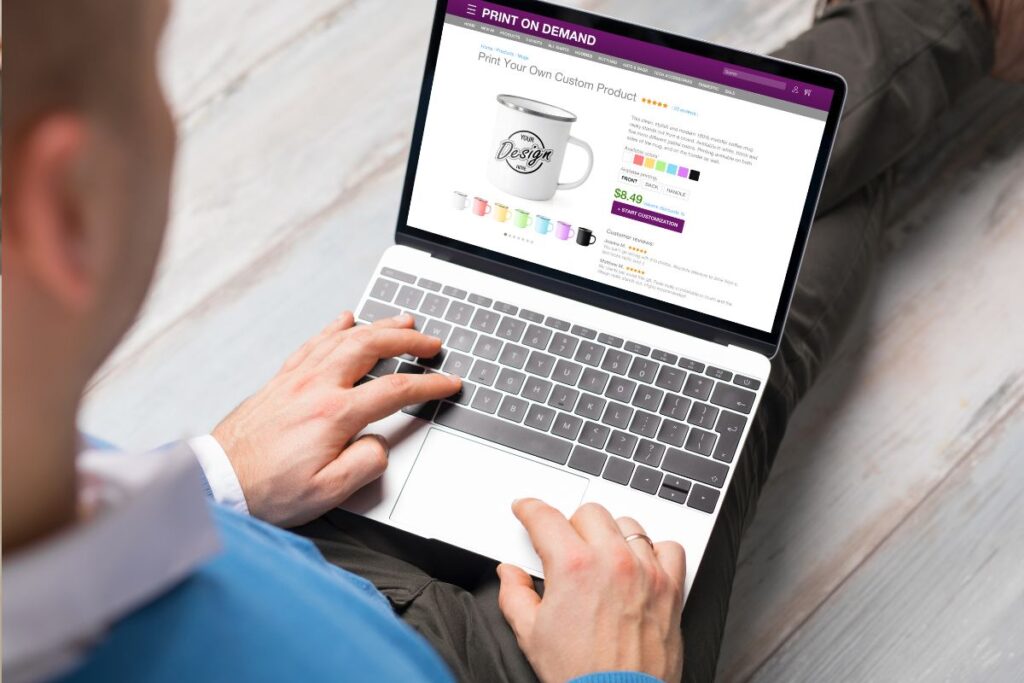
Testing Your Website
Testing is a crucial part of web development. It helps ensure your website works well and provides a good user experience. Testing can catch errors and issues before your site goes live.
Start with functional testing. This type of testing checks if your website works as expected. Test all the features and functions of your website. For example, if you have a contact form, make sure it sends messages correctly. Functional testing ensures that everything on your website is working properly.
Next, do usability testing. Usability testing checks how easy your site is to use. Ask real users to try your website and give feedback. Are the menus easy to navigate? Can users find what they need quickly? Usability testing helps you create a user-friendly website.
Performance testing is also important. This type of testing checks how fast your website loads and responds. Slow websites can frustrate users and drive them away. Use tools like Google PageSpeed Insights to test your website’s speed. Look for ways to improve performance, like optimizing images and using a content delivery network (CDN).
Security testing is another key step. Security testing checks for vulnerabilities that hackers could exploit. Make sure your website uses HTTPS and has strong passwords. Tools like OWASP ZAP can help you find security issues.
Finally, do cross-browser testing. This type of testing checks if your website works in different browsers, like Chrome, Firefox, and Safari. Different browsers can display websites differently, so it’s important to test them all.
By testing your website thoroughly, you can ensure it works well and provides a good user experience. Testing is a key step in efficient web development.
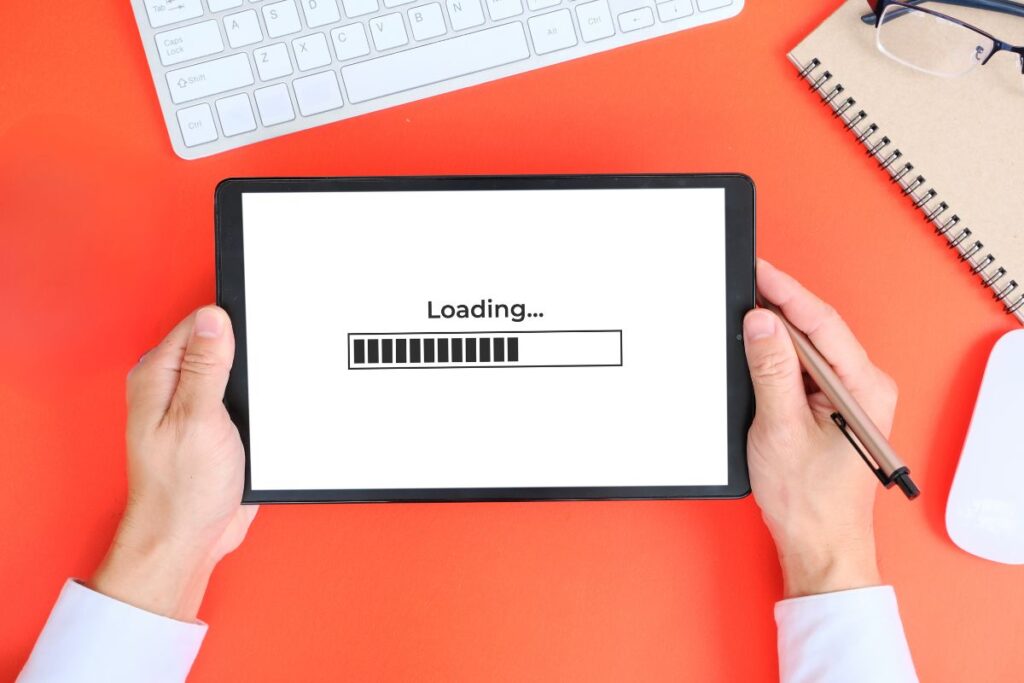
Keeping Your Website Updated
Once your website is live, it’s important to keep it updated. Regular updates can keep your website secure, fast, and relevant.
Start by updating your content. Fresh content can keep visitors coming back and improve your search engine ranking. Add new blog posts, update old information, and keep your content current.
Next, update your software. This includes your content management system (CMS), plugins, and themes. Software updates often include security fixes and new features. Keeping your software updated can protect your site from hackers and improve performance.
Monitor your website’s performance regularly. Use tools like Google Analytics to track your website’s traffic and performance. Look for issues like slow loading times or high bounce rates. Address these issues quickly to keep your website running smoothly.
Backup your site regularly. Backups can save you if something goes wrong, like a hack or a server crash. Use a reliable backup tool and store your backups in a safe place.
Finally, keep an eye on your website‘s security. Regularly check for vulnerabilities and fix them promptly. Use strong passwords, enable two-factor authentication, and monitor for suspicious activity.
By keeping your website updated, you can ensure it stays secure, fast, and relevant. Regular updates are a key part of efficient web development.
Creating and maintaining a website can be a big task, but following best practices can make it much easier. By planning your site, using the right tools, testing thoroughly, and keeping it updated, you can create an efficient and effective website.
Planning helps you set clear goals and organize your content. Using the right tools can speed up the development process and improve the quality of your code. Testing ensures your website works well and provides a good user experience. Keeping your website updated ensures it stays secure, fast, and relevant.
Remember, web development is an ongoing process. Even after your website is live, there is always room for improvement. Regular updates and monitoring can help you keep your website running smoothly and meeting your users’ needs.
By following these best practices, you can create a website that is not only functional but also user-friendly and attractive. Efficient web development is about working smarter, not harder. With the right approach, you can create a website that meets your goals and provides a great experience for your users.
For businesses looking to achieve these goals, WebDev200 is a professional web design and development company that can help. We provide high-quality service through talented world-leading web design specialists, customer care, and professionalism. By partnering with WebDev200, you can ensure your website is built and maintained to the highest standards.