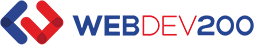In today’s digital-first world, a website isn’t just a touchpoint—it’s often the first impression your brand makes. And first impressions count. That’s why interactive web design has evolved from a creative luxury to a strategic necessity. But what makes someone stay on your website, explore your content, and click through to conversion? The answer lies in understanding the science of user behavior, specifically through the lens of UX psychology, interactive design strategy, and website behavior.
In this guide, we’ll explore the key psychological principles behind effective web interactivity, why they matter, and how you can apply them to improve user engagement. Plus, we’ll show you how experts like WebDev200 are leveraging these principles to create smarter, more successful websites for businesses of all sizes.
What is UX Psychology, and Why Is It Crucial for Web Design?
UX psychology is the study of how cognitive principles influence user experience. It focuses on understanding how users perceive, think, and behave when interacting with digital interfaces. The goal? To create websites that intuitively guide users toward desired actions.
When you combine UX psychology with interactive design strategy, the result is a powerful blend of form and function that:
- Increases user satisfaction
- Boosts conversion rates
- Encourages repeat visits
People don’t interact with websites randomly. Their behavior is driven by:
- Visual cues
- Emotional responses
- Cognitive load
- Trust and familiarity
Designers who understand these triggers can shape experiences that influence website behavior in meaningful ways.
The Science of Website Behavior: What Makes Visitors Click?
Visitors click when they feel:
- Curious
- In control
- Emotionally invested
- Rewarded

Interactive design engages all four of these psychological motivators. Here are some examples:
1. Curiosity: Tap into the Human Urge to Discover
Curiosity is a primal instinct. Interactive elements like collapsible content, animated icons, and scroll-triggered animations feed that curiosity.
Example: Hover effects that reveal extra information or clickable images that expand to show more.
2. Control: Give the User the Steering Wheel
Users enjoy feeling in control. Interactive sliders, tabs, filters, and carousels provide options without overwhelming them.
Tip: Interactive tools such as product builders or quizzes increase engagement by letting users make choices that influence outcomes.
3. Emotional Investment: Make It Personal
Interactive storytelling draws users in and makes them care. Use visuals, timelines, and dynamic content that shifts based on user input.
Strategy: WebDev200 uses scroll-based storytelling to break complex ideas into digestible, visually engaging segments.
4. Reward: Offer Instant Feedback
Microinteractions like form field validations, button animations, and real-time updates provide small rewards for actions taken. These cues reinforce positive behavior and keep users progressing through your funnel.
Interactive Design Strategy: Applying Psychology to Design
Design without strategy is decoration. To create interaction that drives business results, you need to apply psychology-backed interactive design strategy. Here are key principles:
Hick’s Law: Fewer Choices, Faster Decisions
Too many options paralyze users. Interactive design helps by hiding complexity until it’s needed.
Best Practice: Use drop-down menus, progressive forms, and step-by-step processes.
Fitts’s Law: Target Size and Distance Matter
Make clickable elements easy to reach and big enough to engage with, especially on mobile.
Pro Tip: Ensure primary calls-to-action (CTAs) are large, clear, and placed where users naturally scroll.
Gestalt Principles: Humans Seek Patterns
We group elements based on proximity, similarity, and continuity. Interactive layouts should reinforce these visual groupings.
Implementation: Group related navigation items together. Use similar colors and shapes for related actions.
Cognitive Load Theory: Don’t Overwhelm Users
Limit the amount of information shown at one time. Use interactions to guide users progressively.
Example: Multi-step checkout processes or accordions that hide content until clicked.
Examples of Interactive Web Design That Work
Let’s explore how smart interactive design improves real-world websites.
1. Interactive Quizzes for Lead Generation
Quizzes not only engage users but also help qualify leads. A well-designed quiz can:
- Segment your audience
- Offer personalized product recommendations
- Increase conversion rates
WebDev200 Tip: Use conditional logic so each answer dynamically affects what comes next.
2. Scroll-Based Storytelling
This design style keeps users scrolling by revealing new content in sync with their behavior.
Psychological Hook: This engages curiosity and gives a sense of progression.
3. Product Customizers
Interactive product builders let users visualize changes in real time.
UX Benefit: It reduces cognitive load by showing rather than telling.
4. Interactive Infographics and Data Visualizations
These grab attention and make complex information easier to digest.
Best Use Case: Explaining stats, comparisons, or processes in industries like tech, healthcare, or finance.
The Role of Emotions in Website Behavior

Emotions guide decision-making. Interactive design can influence emotional reactions by:
- Using motion and sound (sparingly)
- Personalizing content
- Highlighting progress
Example:
- A progress bar on a donation form makes users feel closer to their goal.
- A confetti animation after signup rewards the user for completing an action.
WebDev200 leverages emotional cues by designing interactions that feel intuitive and satisfying.
The SEO Impact of Interactive Design
Beyond user behavior, interactivity also supports your SEO goals:
- Reduced bounce rate: Interactive pages hold attention longer.
- Increased dwell time: Time-on-site is a user signal Google may use to rank pages.
- Higher conversion rates: More interaction means more leads, sales, or subscriptions.
Interactive features also enable:
- Rich snippets (like FAQ schema)
- Enhanced content engagement (time-based triggers for CTAs)
Bonus: Interactive content tends to earn more backlinks and shares.
Accessibility and Mobile Considerations
While interaction is key, accessibility must never be sacrificed. WebDev200 ensures:
- All interactive elements are keyboard-friendly
- ARIA labels are used properly
- Mobile touch targets are appropriately sized
Users should never be forced to interact in one way—design for flexibility and inclusivity.
WebDev200: Your Partner in Interactive, Psychology-Driven Web Design
At WebDev200.com, we don’t just build websites—we craft experiences. Our team specializes in applying behavioral psychology to interactive design strategies that:
- Keep users clicking
- Guide them intuitively through your funnel
- Drive measurable business outcomes
From eCommerce to service sites, our custom-built designs are grounded in what really works for businesses.
Why Choose WebDev200?
- Deep expertise in UX psychology
- Proven interactive design strategy frameworks
- A portfolio of websites with high conversion rates
- Fully responsive, accessible, and SEO-optimized builds
We combine creative vision with behavioral insight to deliver results that look amazing and perform even better.
Final Thoughts: Design for the Mind, Not Just the Eye
Designing a website that looks good isn’t enough anymore. If you want to keep visitors clicking, scrolling, and converting, you need to design for how the human brain works. That means understanding UX psychology, crafting an interactive design strategy, and analyzing website behavior.
When done right, interactive web design:
- Taps into emotional and cognitive triggers
- Guides users naturally through the experience
- Boosts engagement, retention, and conversions
Looking to upgrade your website into a smart, interactive powerhouse? Connect with the team at WebDev200 today. Visit https://webdev200.com/ to learn how we can bring your vision to life—with the psychology of performance built in.