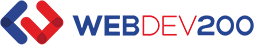In today’s fast-paced digital landscape, a website is often the first impression a business makes online. However, website problems such as broken links, slow loading speeds, outdated design, and poor SEO can significantly harm user experience and search engine rankings. The good news? Many common website issues are preventable with proactive care, smart updates, and regular maintenance.
Whether you’re a small business owner, a web developer, or a site manager, understanding how to prevent website problems is crucial. This comprehensive guide will explore the key strategies to keep your website running smoothly, improve SEO, and maintain optimal performance. We’ll also introduce you to some essential tools like WebDev200, and share actionable recommendations to help you optimize your website efficiently.
Why Website Problems Matter
Website problems don’t just frustrate visitors; they can directly impact your bottom line. A broken link or slow page can increase bounce rates, reduce conversions, and damage your brand’s credibility. Search engines like Google also penalize sites that offer poor user experiences, which can cause your SEO rankings to drop. This means less organic traffic, fewer leads, and ultimately, lost revenue.
Common website problems include:
- Broken Links: Links that lead to non-existent pages frustrate users and hurt SEO.
- Slow Loading Speeds: Pages that take too long to load cause visitors to leave quickly.
- Outdated Content or Design: Old information or poor aesthetics reduce trust and engagement.
- Technical Errors: Server downtime, coding issues, or plugin conflicts disrupt functionality.
- Security Vulnerabilities: Unpatched sites risk hacking and data breaches.
The good news is that many of these issues can be prevented with the right approach to website care and maintenance.
The Role of Website Maintenance in Preventing Problems
Website maintenance isn’t just fixing problems after they happen; it’s about preventing them before they affect your users or your rankings. Regular maintenance includes updating software, checking links, optimizing speed, backing up data, and reviewing SEO elements.
Brands like WebDev200 specialize in comprehensive website maintenance packages that help businesses avoid downtime and keep their sites running at peak performance. By investing in routine care, you safeguard your online presence and create a better experience for visitors.

Regularly Update Your Website
One of the most important steps to prevent website problems is to regularly update your website. This includes updating content, plugins, themes, and the underlying CMS (content management system).
Why Update?
- Security: Updates patch vulnerabilities that hackers exploit.
- Performance: New versions often improve speed and compatibility.
- SEO: Fresh content signals relevance to search engines.
- User Experience: Updated designs and features keep your site engaging.
For example, updating your blog with relevant posts or refreshing product descriptions helps maintain SEO rankings. On the technical side, keeping your CMS (like WordPress) and plugins up to date prevents compatibility issues and bugs.
How to Stay on Track
Set a schedule to review and update your site monthly or quarterly. Many website care services offer automated updates, but if you manage your site manually, create reminders to check for updates regularly.
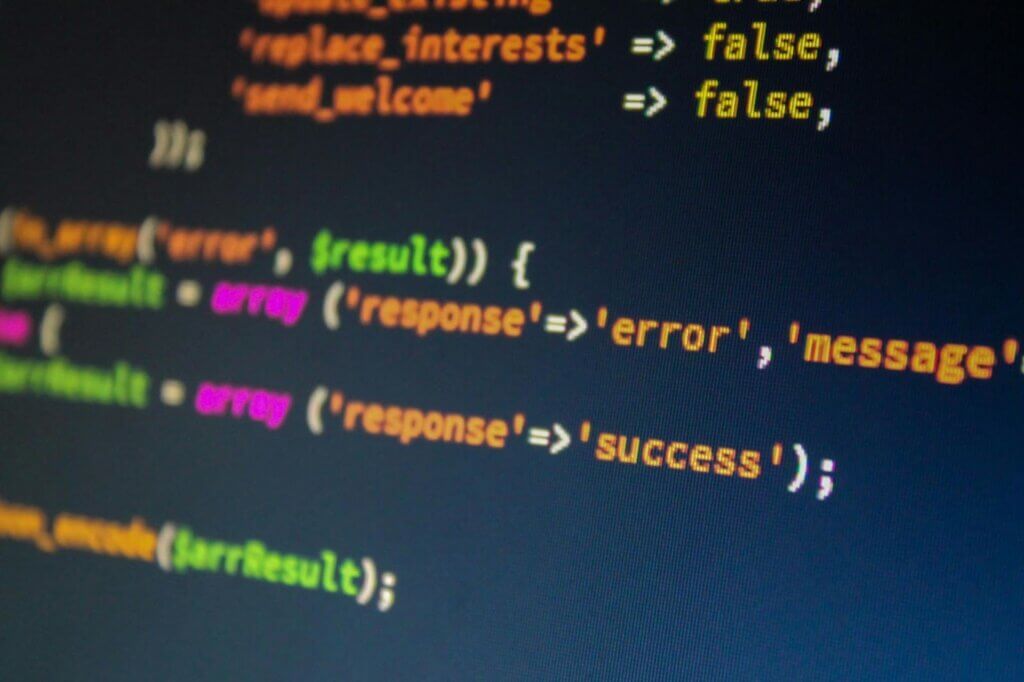
Monitor for Broken Links and Errors
Broken links are a silent SEO killer. They disrupt navigation and hurt your site’s authority in Google’s eyes. Regularly monitor for broken links and errors to ensure a seamless user experience.
The Impact of Broken Links
When visitors click on a broken link and land on a 404 error page, they often leave your site immediately. This increases bounce rates and decreases time on site, two critical SEO ranking factors. Search engine crawlers see broken links as a sign of neglect, which can lower your site’s authority.
How to Monitor
Use tools like Google Search Console, Screaming Frog, or the WebDev200 platform’s link-checking feature to scan your site regularly. Fix broken links by updating URLs or redirecting to relevant pages. Also, review error logs to identify and resolve server or page issues quickly.
Optimize Your Website’s Speed
Website speed is a top priority for both users and search engines. Slow-loading sites frustrate visitors and lead to high abandonment rates. Optimizing your website’s speed not only improves user satisfaction but also boosts SEO.
Key Speed Optimization Techniques
- Compress Images: Large images slow down page load times. Use tools to resize and compress images without losing quality.
- Minimize Code: Reduce unnecessary CSS, JavaScript, and HTML code to speed up loading.
- Leverage Browser Caching: This stores website data on users’ browsers to speed up repeat visits.
- Use a Content Delivery Network (CDN): CDNs distribute your content across servers worldwide, making it faster for users to access.
- Choose Reliable Hosting: A quality host ensures your server response time is fast and consistent.
Tools for Speed Optimization
WebDev200 includes built-in speed testing and optimization recommendations to help you identify bottlenecks and implement fixes.
The Importance of Good Web Design in Preventing Website Problems
Web design isn’t just about aesthetics; it’s integral to functionality and SEO. A well-designed site guides visitors naturally, reduces errors, and enhances user engagement.
Responsive Design
Ensure your site works flawlessly on desktops, tablets, and smartphones. Mobile-friendly design is a ranking factor and critical for user experience.
Clear Navigation
A logical, intuitive menu structure helps visitors find information quickly and prevents frustration.
Accessibility
Design your site to be accessible to all users, including those with disabilities. This not only widens your audience but also complies with legal requirements.
Good web design works hand in hand with website optimization to prevent problems before they arise.
How WebDev200 Helps You Prevent Website Problems
If managing all these aspects sounds overwhelming, tools like WebDev200 can be your all-in-one solution. From routine website care and maintenance to advanced SEO and speed optimization features, WebDev200 is designed to keep your website healthy, fast, and competitive.
Their platform automates many preventive measures such as link monitoring, update notifications, and performance tracking, allowing you to focus on your business while your website runs smoothly in the background.
Additional Website Care Tips to Avoid Problems
Besides regular updates, broken link monitoring, and speed optimization, here are some other crucial website care practices:
- Regular Backups: Always keep backups so you can quickly restore your site if something goes wrong.
- Security Scans: Use security plugins or services to detect malware or vulnerabilities.
- SEO Audits: Periodically review your SEO strategy, keywords, and metadata to maintain strong rankings.
- Content Reviews: Refresh and prune outdated content to keep your site relevant.
- User Testing: Get feedback from real users to identify UX issues before they escalate.
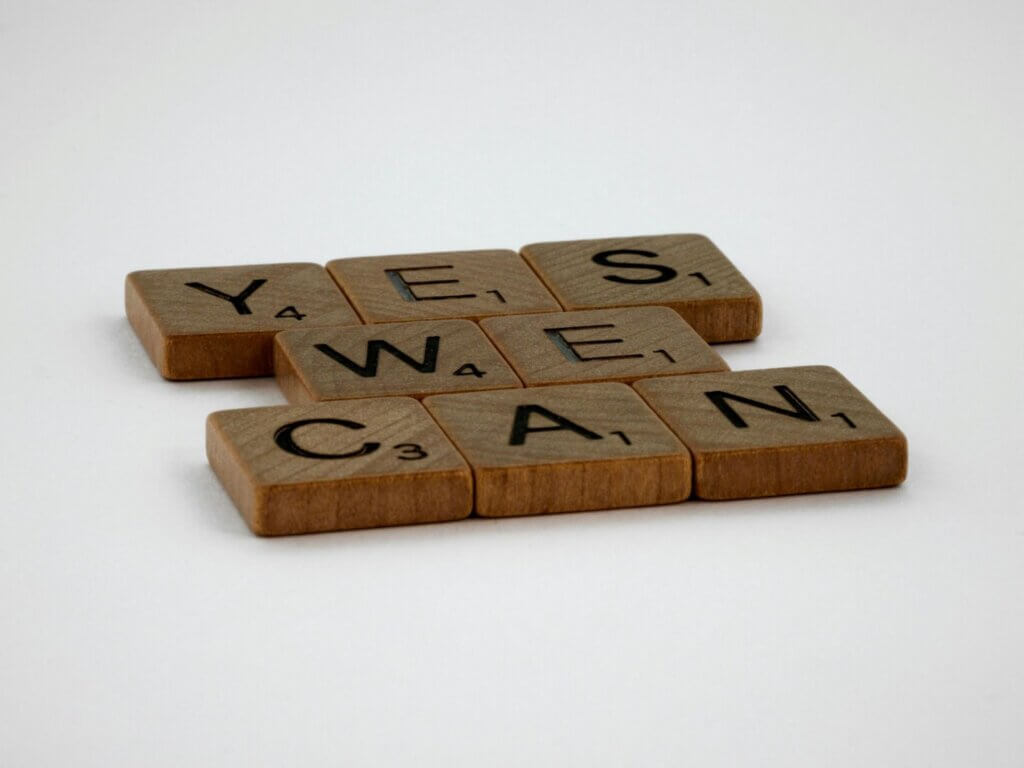
Conclusion
The short answer to the question “Can you prevent website problems?” is a resounding yes. With consistent website maintenance, smart updates, and the right optimization strategies, many common issues can be avoided. Broken links, poor SEO performance, slow speeds, and design flaws don’t have to be inevitable.
Whether you’re handling your site yourself or working with experts like WebDev200, proactive website care is essential for delivering a smooth, engaging experience that keeps visitors coming back, and search engines happy.
Make website maintenance a priority, monitor for errors frequently, and optimize your site’s speed and design to prevent problems before they impact your business. Your website is your digital storefront; treating it with care is the key to long-term online success.
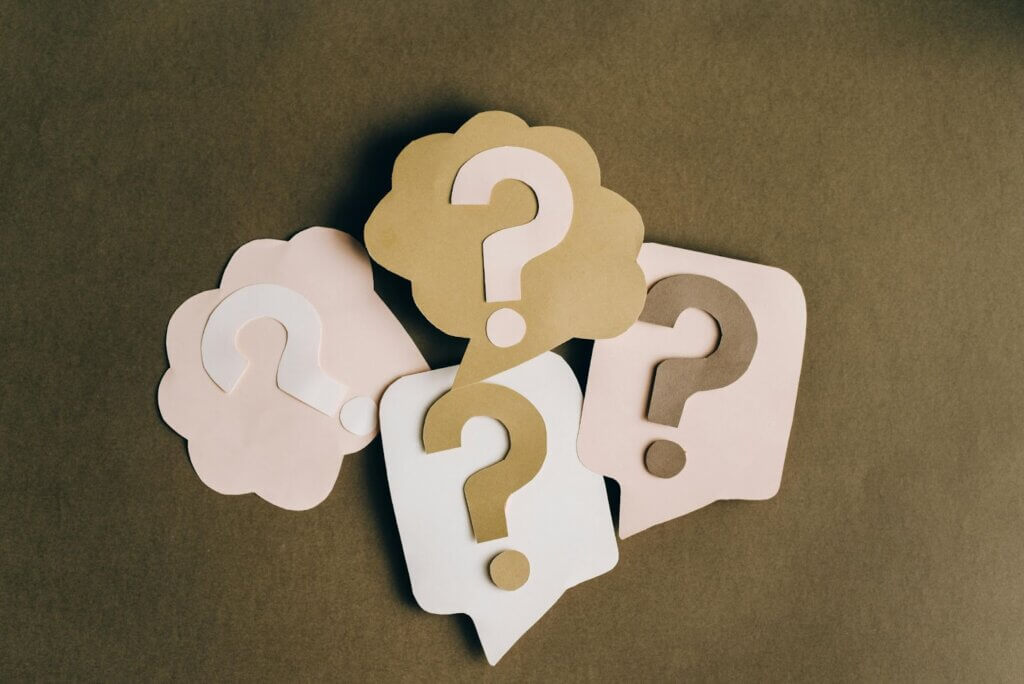
Frequently Asked Questions About Website Problems and Maintenance
Q: How often should I check for broken links on my website?
It’s best to scan your website for broken links at least once a month. Frequent monitoring helps catch and fix errors before they affect your SEO or user experience.
Q: Will regular updates slow down my website?
No, regular updates typically improve your site’s speed and security. However, some updates might temporarily affect performance if plugins or themes conflict. That’s why testing after updates is important.
Q: What’s the difference between website maintenance and website optimization?
Website maintenance involves routine tasks like updates, backups, and fixing errors to keep the site running smoothly. Website optimization focuses on improving performance aspects like speed, SEO, and user experience to boost rankings and conversions.
Q: Can I do website maintenance myself, or should I hire a professional?
If you have technical skills and time, you can handle basic maintenance yourself. However, many businesses benefit from professional services like WebDev200 that offer comprehensive care, expert monitoring, and faster problem resolution.
Q: How does website speed impact SEO?
Search engines prioritize sites that load quickly because they offer a better user experience. Slow websites tend to rank lower and lose visitors. Speed optimization is therefore a critical part of SEO strategy.
The Future of Website Care: Automation and AI
As websites become more complex, automated tools and AI are revolutionizing website maintenance and optimization. Platforms like WebDev200 use AI-driven monitoring to detect broken links, performance issues, and security vulnerabilities in real time. This means problems get flagged instantly, often before they affect your visitors or rankings.
In the near future, more businesses will rely on these smart solutions to automate tedious tasks, allowing teams to focus on growth and creativity rather than firefighting website issues.