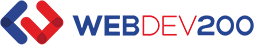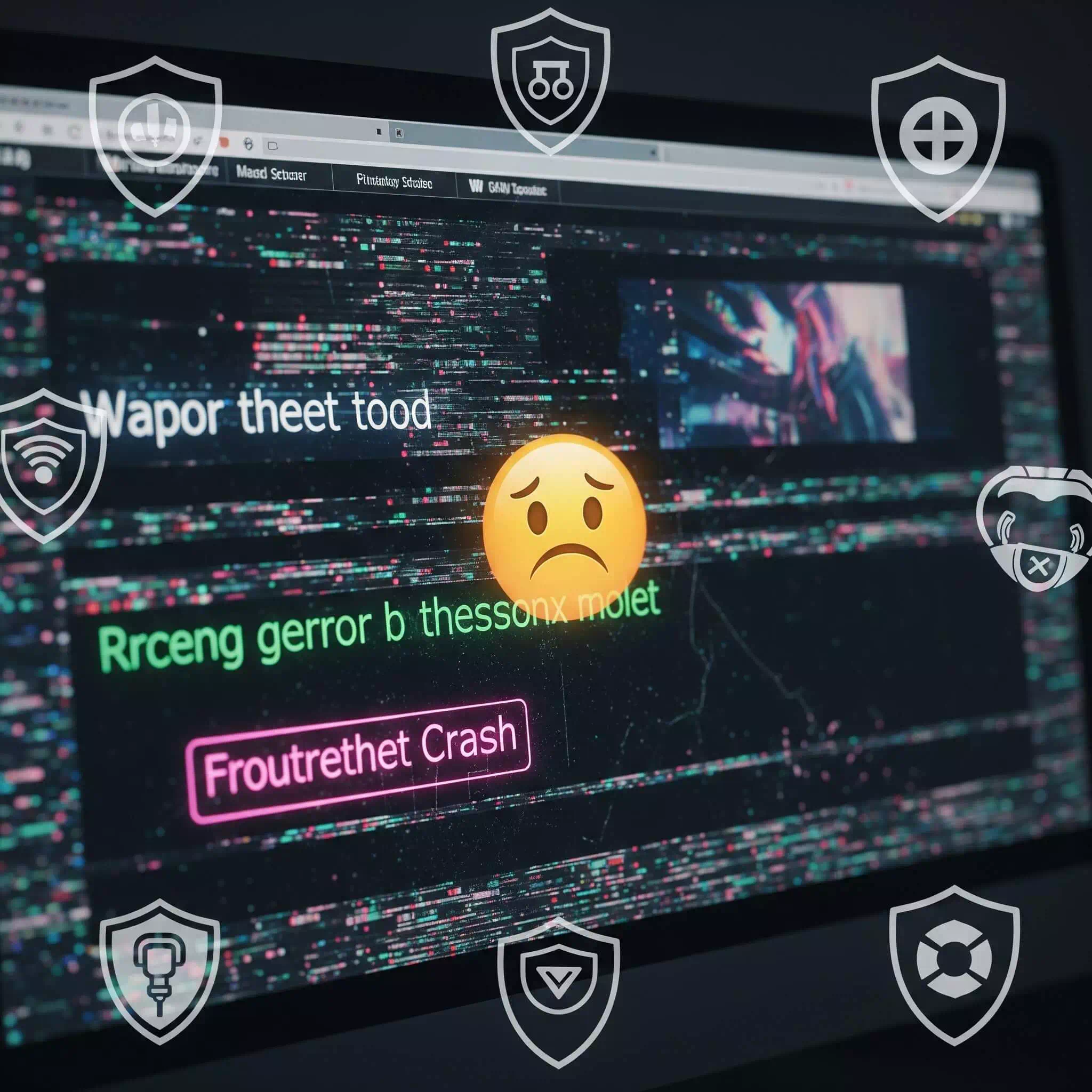When your website crashes, the consequences can be severe, from lost sales and damaged reputation to reduced search engine rankings. For businesses that rely on their online presence, even a few minutes of downtime can have a ripple effect that damages long-term growth. If you’ve ever asked yourself, “What should I do when my website crashes?” or “Is there a way to stop it from happening again?” you’re in the right place. This comprehensive guide explores what to do when a website goes down, how to prevent future incidents, and how it affects your business overall.
What Causes a Website to Crash?
Website crashes don’t usually happen out of nowhere. They’re typically the result of one or more of the following technical issues:
- Server Overload: One of the most common causes. When traffic exceeds the server’s capacity, your site can slow down or go offline completely. This often occurs during sales events or viral traffic spikes.
- Software Bugs or Faulty Code: Poorly coded plugins, themes, or updates can lead to incompatibilities or fatal errors. Even minor coding mistakes can result in a blank page or 500 internal server errors.
- Expired Hosting or Domain: A surprisingly common oversight. If payments aren’t made on time or auto-renewals fail, your hosting account or domain could lapse.
- Cyberattacks and Malware: DDoS (Distributed Denial of Service) attacks flood your server with traffic, while malware can corrupt files, inject spam, or hijack your pages.
- Third-Party Failures: If your site depends on external services, like payment gateways, CDNs, or APIs, their downtime can also bring your site down.
- Maintenance Errors: Manual updates, database changes, or server configurations can go wrong and crash your site in an instant.
Understanding these causes is the first step toward crash prevention and faster recovery.
What to Do When Your Website Crashes

If your site goes down, your first response needs to be swift and structured. Here are the key steps to take:
1. Confirm the Issue: Use tools like DownForEveryoneOrJustMe or UptimeRobot to verify if the issue is real and not just local to your connection.
2. Contact Your Hosting Provider: Often, the issue is server-side and your hosting company can resolve it or give you insight into what went wrong.
3. Restore a Backup: If your site is compromised, restoring a clean backup can be the fastest way to get back online.
4. Disable Problematic Plugins or Themes: If the crash occurred after an update, disable recent changes via FTP or your hosting dashboard.
5. Scan for Malware: Use security tools like Sucuri or Wordfence to identify and remove malware.
6. Notify Your Customers: Transparency matters. Use social media or an email newsletter to inform your customers about the issue and when you expect to be back online.
7. Document Everything: Keeping a record of the problem, how it was fixed, and how long it lasted will help with post-mortem reviews and future prevention.
How to Prevent Website Crashes

Preventative maintenance and smart hosting choices are your first lines of defense. Implement these strategies to minimize downtime:
1. Choose Scalable Hosting: If you expect high traffic volumes, invest in cloud or dedicated hosting with scalable resources. This helps prevent server overload during peak times.
2. Regular Backups: Set up automatic daily or weekly backups. Store them both on the server and offsite using cloud services.
3. Update Responsibly: Only update plugins, themes, and core software after testing them in a staging environment. This helps catch bugs before they go live.
4. Monitor Uptime: Use monitoring services to get instant alerts when your site goes down. Early detection allows faster response.
5. Secure Your Site: Install a firewall, enforce strong passwords, and schedule routine malware scans to keep hackers at bay.
6. Audit Third-Party Services: Relying on external integrations? Always check their reliability and consider fallback options in case of failure.
7. Have a Maintenance Protocol: Document a checklist of tasks and steps for scheduled maintenance. Assign responsibilities to prevent oversight.
8. Invest in CDN Services: Content Delivery Networks like Cloudflare not only improve speed but also offer DDoS protection and caching layers that keep your site available even during server hiccups.
The Business Impact of Website Downtime

Website downtime isn’t just a technical problem, it’s a serious business risk. Here’s how it can affect your bottom line:
Lost Revenue: For eCommerce businesses, every second your site is down equals lost sales. According to recent studies, an hour of downtime can cost small businesses thousands of dollars.
Damaged Reputation: Customers expect your website to be available 24/7. Frequent crashes can erode trust and drive them to competitors. In today’s fast-paced world, people rarely wait, they click away.
Lower SEO Rankings: Search engines like Google monitor site performance. If your site is often inaccessible, your ranking can drop, decreasing organic traffic and visibility.
Increased Support Costs: When customers can’t access your site, your support team gets flooded with inquiries. This diverts resources and increases operational costs.
Broken Business Operations: If your site supports internal tools, sales processes, or inventory systems, downtime can cripple workflow and lead to cascading failures.
Loss of Data: In some cases, crashes can result in data corruption or loss, especially if backups aren’t recent or reliable.
Brand Devaluation: Your website is often the first point of contact with your brand. Downtime diminishes the customer experience and reduces perceived professionalism.
Long-Term Strategies to Strengthen Website Reliability
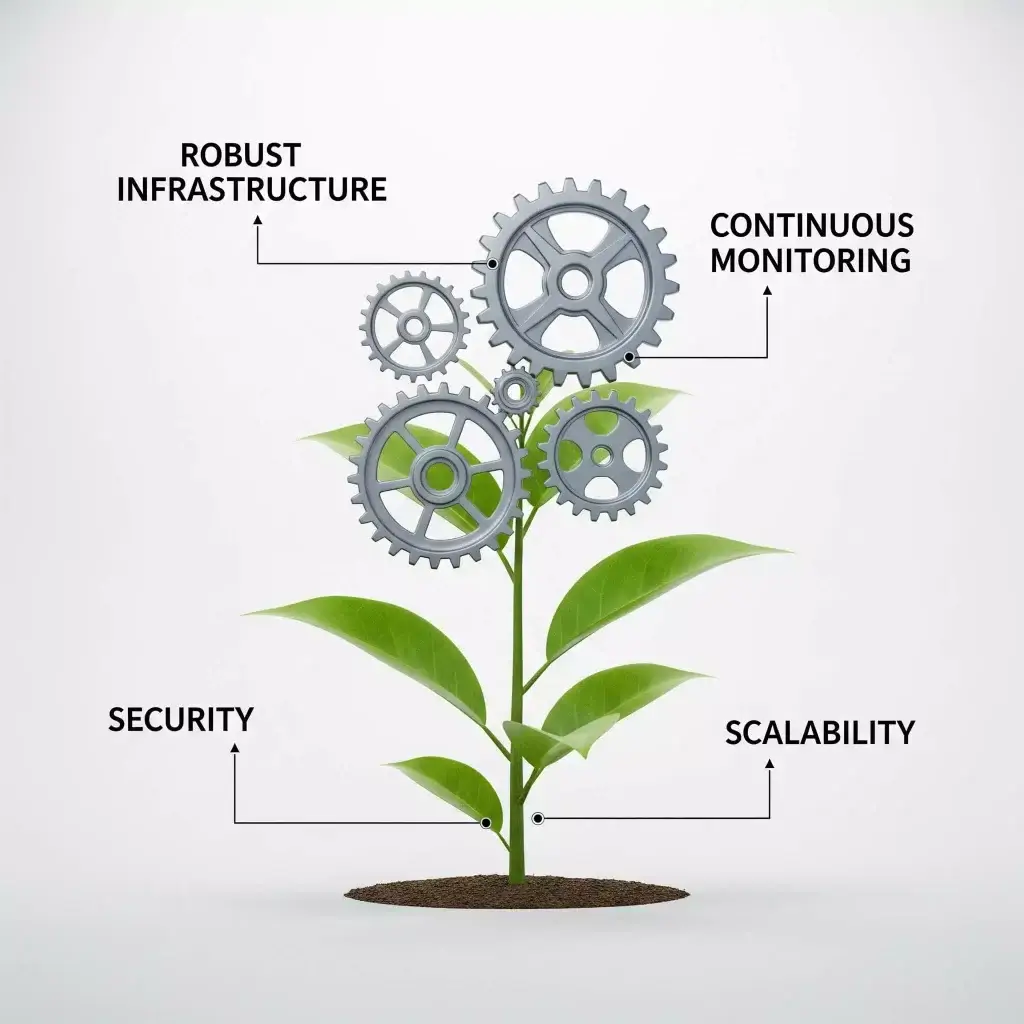
To build a resilient digital presence, you need a long-term strategy. Platforms like Webdev200 offer comprehensive solutions for site monitoring, uptime management, and performance optimization. Their tools can help developers and business owners stay ahead of potential crashes with real-time insights and alerts.
Additionally, consider performing quarterly audits that cover performance, security, and plugin compatibility. Hosting services should be reviewed annually to ensure they still meet your business needs.
Training your in-house team or hiring a technical expert to oversee website health can also pay off in reduced incidents and quicker recovery times.
Keep Your Business Online and Thriving
Website crashes can be frustrating, costly, and damaging to your brand. But with a proactive approach and the right tools, most of these incidents are avoidable. Understanding the root causes, knowing how to act during a crash, and implementing robust preventive measures can make all the difference in preserving your business integrity and digital success.
Whether you’re a small business owner or managing a large eCommerce platform, taking website reliability seriously is non-negotiable. With tools like Webdev200, solid backup practices, and performance monitoring, you’ll not only reduce downtime, you’ll strengthen customer trust and business performance in the long run.