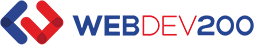When we browse the internet, we often take for granted the complex interactions happening behind the scenes. One crucial part of this process is the communication between our web browsers and websites. This communication happens through HTTP requests and responses. Understanding how this works can help us appreciate the technology that powers the web.
What is HTTP?
HTTP stands for Hypertext Transfer Protocol. It is the foundation of data communication on the web. HTTP allows browsers and servers to communicate with each other. When we type a web address into our browser or click on a link, we send an HTTP request to the web server hosting that website.
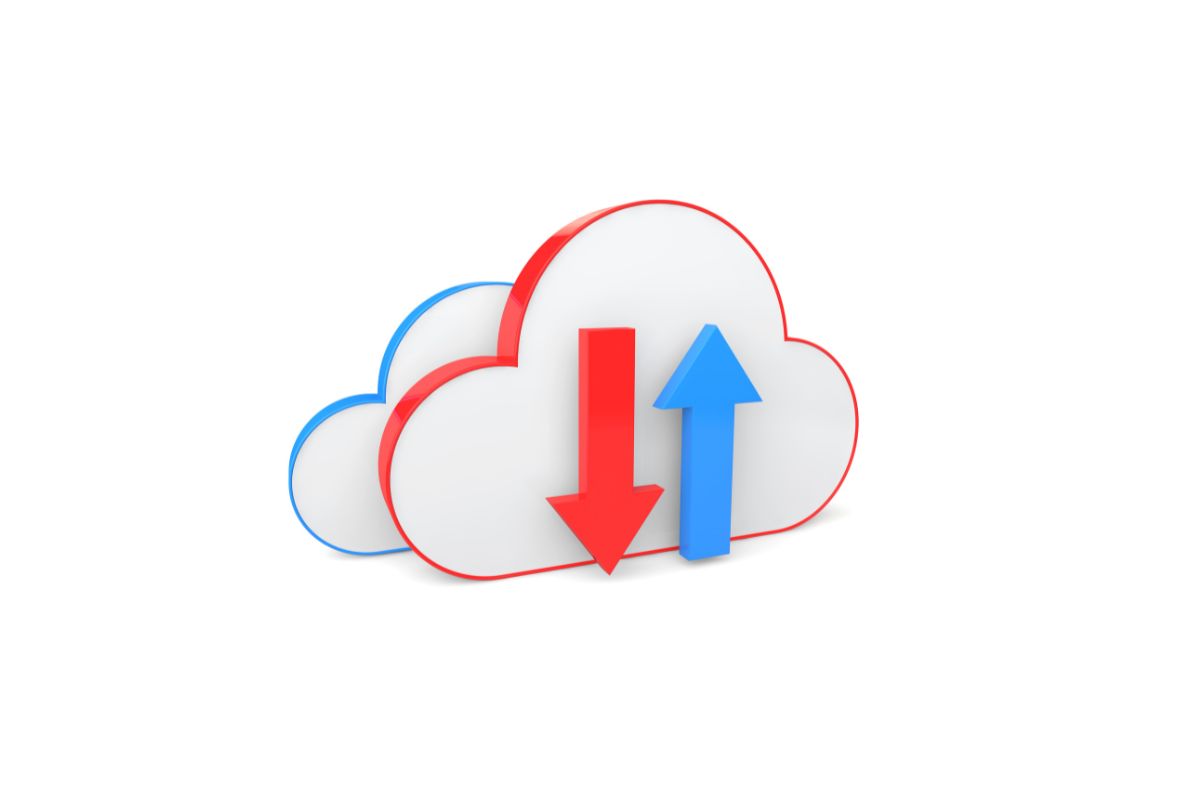
How Do HTTP Requests Work?
- Initiating the Request
When we enter a URL in our browser, it sends an HTTP request to the server. This request includes important information, such as the method (GET or POST), headers, and sometimes a body.- GET Requests: These are the most common. They request data from the server, such as a web page, an image, or other resources.
- POST Requests: These send data to the server, often used for submitting forms or uploading files.
- Request Headers
HTTP requests contain headers that provide additional information. Headers can include:- User-Agent: This tells the server what type of device or browser is making the request.
- Accept: This specifies the types of content the browser can process, such as HTML, JSON, or XML.
- Cookies: These are small pieces of data stored by the browser that can be sent with requests to help identify the user.

The Role of the Server
After receiving the HTTP request, the server processes it. Here’s how:
- Interpreting the Request
The server reads the request method and URL. It checks if the requested resource exists and if the user has permission to access it. If the resource is found, the server prepares to send it back to the browser. - Generating a Response
The server generates an HTTP response. This response includes:- Status Code: This indicates the result of the request. Common status codes include:
- 200 OK: The request was successful.
- 404 Not Found: The requested resource could not be found.
- 500 Internal Server Error: There was a problem on the server side.
- Response Headers: Similar to request headers, response headers provide information about the server and the data being sent. They may include:
- Content-Type: This indicates the type of data being sent (e.g., text/html or application/json).
- Content-Length: This tells the browser the size of the response body.
- Response Body: This is the actual content being sent back, such as HTML, images, or data.
- Status Code: This indicates the result of the request. Common status codes include:
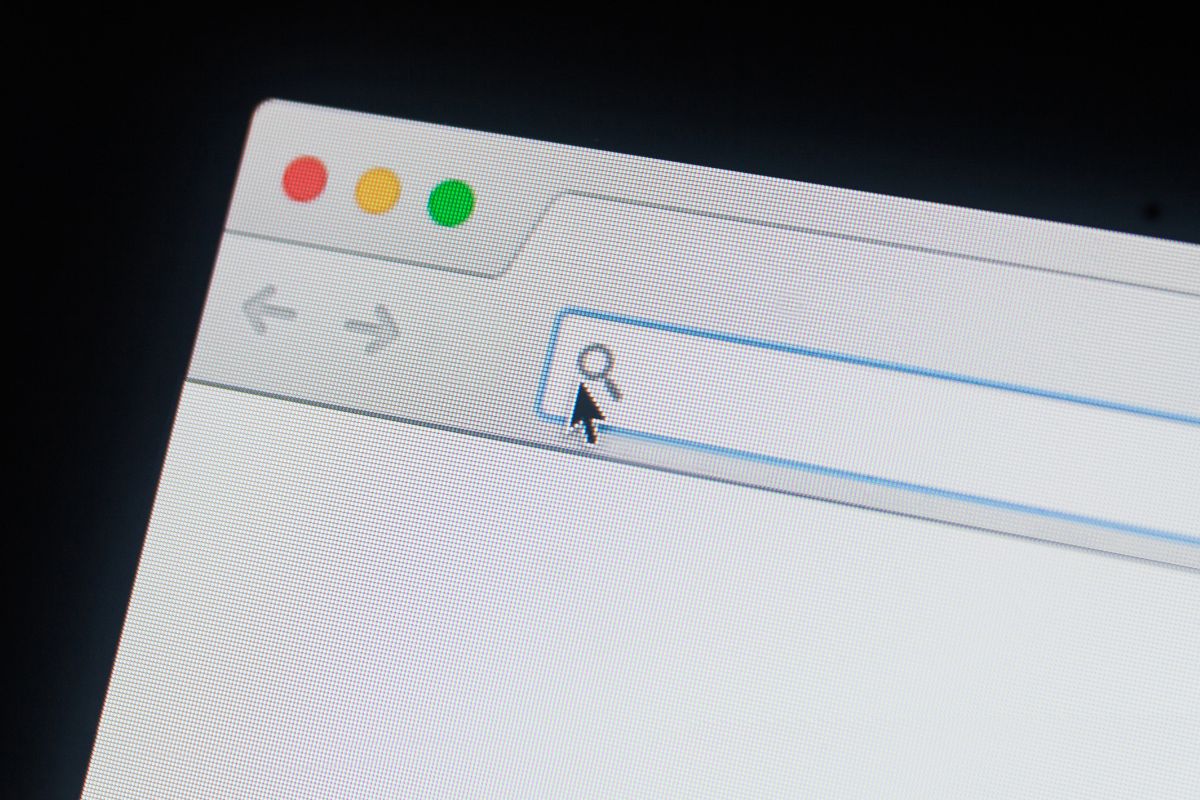
How the Browser Processes the Response
Once the browser receives the server’s HTTP response, it processes it in several steps:
- Reading the Status Code
The browser first checks the status code. If it’s 200, the browser knows the request was successful and can proceed to render the content. If it’s an error code, the browser may display an error page. - Rendering the Content
The browser then processes the response body. For HTML content, it builds the Document Object Model (DOM), which represents the structure of the web page. This is where the browser interprets HTML tags and converts them into a visual display. - Loading Additional Resources
If the HTML includes links to other resources, such as images, CSS files, or JavaScript, the browser will send additional HTTP requests to load these items. This happens automatically and can lead to several requests and responses for a single web page.

Caching HTTP Requests and Responses
To improve efficiency, browsers and servers can cache HTTP requests and responses. Caching stores copies of previously fetched resources. This means if we visit a page again, the browser can load it from the cache rather than sending another request to the server. This speeds up page loading times and reduces server load.
Understanding HTTPS
While HTTP is the standard protocol, there is also HTTPS (Hypertext Transfer Protocol Secure). HTTPS adds a layer of security by encrypting the data exchanged between the browser and the server. This is important for protecting sensitive information, such as passwords or payment details. When we see a padlock icon in the browser’s address bar, it indicates that we are using HTTPS.
Understanding how websites respond to HTTP requests is essential for anyone interested in web technology. It explains the invisible process that makes our browsing experience possible. From sending requests to receiving responses, each step plays a vital role in delivering the content we want.WebDev200, a professional web design and development company, is here to help businesses make the most of this technology. With talented web design specialists, we provide high-quality services that enhance online presence and improve customer engagement.