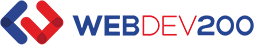In today’s dynamic digital environment, more users are browsing and interacting with content via smartphones, tablets, and other mobile devices than ever before. For businesses, this shift makes one thing clear: mobile optimization is a necessity, not a luxury. From improving user experience to boosting SEO rankings, ensuring that websites and business applications function smoothly across all screen sizes can directly impact engagement, customer satisfaction, and revenue. Mobile Optimization: Reaching Users on Any Device
At WebDev200, we specialize in creating responsive, high-performance websites and interactive applications that work seamlessly on any device. In this article, we’ll dive into why mobile optimization matters, the best strategies to implement, and how businesses can stay ahead in a mobile-first world.
Why Mobile Optimization Matters
Let’s start with the numbers: mobile devices account for more than 55% of global web traffic, and that figure continues to grow. Google has also adopted mobile-first indexing, which means it prioritizes the mobile version of a website when determining its search engine ranking. If your site isn’t mobile-optimized, you’re likely losing traffic—and customers.
Furthermore, mobile users expect fast load times, intuitive navigation, and responsive layouts. A frustrating mobile experience leads to higher bounce rates and lower conversions. In contrast, a well-optimized mobile experience boosts engagement, supports brand credibility, and enhances search engine visibility.
🔍 Quick Fact: According to Google, 53% of mobile users abandon a site if it takes more than 3 seconds to load.
Core Mobile Optimization Strategies
1. Responsive Web Design
Responsive web design is the cornerstone of mobile optimization. It ensures that your site layout, images, and content adapt fluidly to any screen size—whether it’s a smartphone, tablet, or desktop.
At WebDev200, we design and develop interactive layouts using CSS media queries, flexible grid systems, and scalable images. This approach ensures consistency across devices and eliminates the need for separate mobile and desktop versions of a site.
✅ Pro Tip: Test your site with Google’s Mobile-Friendly Test to identify design or layout issues.
2. Mobile-First Development
Taking a mobile-first approach means designing your website or business application with mobile users as the priority, then scaling up for larger screens. This ensures critical features and content are accessible and usable even on small devices.
Key principles of mobile-first development include:
- Prioritizing core functionality
- Using progressive enhancement
- Minimizing on-screen clutter
- Ensuring tap-friendly navigation and buttons
This technique is particularly important for interactive apps that rely on user input and engagement, such as eCommerce platforms, booking systems, or SaaS dashboards.
3. Optimize Page Load Speed
Mobile users are often on slower connections, making load speed a top priority. Slow-loading pages not only frustrate users but also negatively affect SEO and conversions.
Here are several ways to speed up your mobile site:
- Compress images using modern formats like WebP
- Minimize CSS, JavaScript, and HTML
- Use lazy loading for images and videos
- Enable browser caching
- Implement a content delivery network (CDN)
At WebDev200, we integrate performance-boosting tools such as Google Lighthouse and GTmetrix during development to ensure optimal mobile speeds.
4. Touch-Friendly UI Design
A desktop user relies on a mouse and keyboard. A mobile user relies on fingers and thumbs. That means every design element—buttons, links, form fields—needs to be large enough and spaced far enough apart to avoid accidental taps.
Key mobile-friendly UI design tips:
- Use buttons that are at least 44×44 pixels
- Maintain adequate padding and margin
- Avoid hover-based interactions
- Design for thumb zones, especially on phones
Interactive business applications especially benefit from thoughtful touch design, as users need to perform tasks efficiently while on the go.
5. Simplify Navigation
Mobile screens have limited real estate, so navigation must be clear and concise. Use hamburger menus, collapsible submenus, and sticky headers to keep users oriented.

Mobile navigation best practices:
- Limit main menu items (ideally fewer than 7)
- Include a clear call-to-action (CTA)
- Ensure fast access to essential pages like Home, Contact, and Services
At WebDev200, we build navigation flows that are interactive, intuitive, and conversion-focused.
6. Streamline Forms for Mobile
Forms are essential for lead generation, signups, and purchases—but poorly designed mobile forms can deter users. Optimize forms by:
- Minimizing required fields
- Using smart input types (e.g., number pad for phone numbers)
- Implementing auto-fill and auto-correct
- Grouping related fields
For business applications, form usability is often mission-critical. A poorly performing form can delay onboarding, hinder data collection, or even lead to user abandonment.
7. Test Across Devices and Browsers
Mobile optimization isn’t complete without cross-device and cross-browser testing. Your site may work perfectly on an iPhone but break on an Android tablet or older browser version.
Testing tools include:
- BrowserStack
- Google Chrome DevTools (Device Toolbar)
- LambdaTest
- Real device testing
At WebDev200, our QA process includes extensive mobile compatibility checks to ensure a seamless user experience across platforms.
8. Use AMP for Speed (When Appropriate)
Accelerated Mobile Pages (AMP) is a framework developed by Google to create lightweight, fast-loading mobile pages. AMP strips down HTML and uses streamlined CSS to prioritize speed.
While AMP isn’t suitable for every use case, it can benefit blogs, news sites, and content-heavy platforms. For example, if you’re running a content marketing campaign through WebDev200’s blog, AMP can help boost your page speed and mobile SEO.
9. Incorporate Mobile-Friendly SEO
SEO and mobile optimization go hand-in-hand. Google’s algorithms reward mobile-friendly sites with higher search rankings. Here are key mobile SEO strategies:
- Use responsive design (not separate m-dot sites)
- Optimize meta titles and descriptions for smaller screens
- Prioritize local SEO with Google Business listings
- Implement schema markup for enhanced search snippets
Using these practices, WebDev200 helps businesses build search-optimized sites that thrive in mobile-first search environments.
10. Monitor Mobile Analytics
Understanding how users interact with your mobile site or app is crucial for continued improvement. Use tools like:
- Google Analytics 4 (GA4)
- Hotjar or Clarity for heatmaps
- Firebase Analytics for apps
These platforms provide insights into bounce rates, session duration, click behavior, and conversion funnels—specifically segmented by device.
At WebDev200, we set up detailed analytics dashboards to track the performance of your mobile and interactive properties.
Mobile Optimization for Business Applications
When it comes to business applications, mobile optimization takes on even greater importance. Today’s workforce is increasingly mobile—field technicians, remote employees, and traveling executives all require seamless access to tools and data from smartphones or tablets.

Key considerations include:
- Offline functionality and data sync
- Secure authentication methods (like biometrics)
- Scalable UI for complex data visualizations
- Battery-efficient background processing
Whether it’s a CRM dashboard or inventory tracking system, WebDev200 develops enterprise-grade mobile solutions that combine performance, usability, and security.
Real-World Example: Mobile Optimization Success
One of WebDev200’s recent projects involved transforming a client’s desktop-heavy booking platform into a fully responsive, mobile-optimized experience. Before optimization, mobile bounce rates were over 70%. After redesigning the interface, optimizing speed, and implementing responsive layouts:
- Bounce rate dropped by 45%
- Mobile conversions increased by 60%
- Average session duration grew by 30%
This transformation not only improved the user experience but also increased revenue through mobile traffic.
The Future of Mobile Optimization
Looking ahead, mobile optimization is evolving beyond just screen size adjustments. Emerging trends include:
- Progressive Web Apps (PWAs) for app-like web experiences
- Voice search optimization
- AI-driven personalization for mobile UX
- Mobile-first animations and microinteractions
By embracing these innovations, brands can build interactive digital experiences that delight users and drive measurable results. At WebDev200, we’re at the forefront of these trends, helping clients stay ahead in a mobile-first world.
Final Thoughts
Mobile optimization is no longer a “nice-to-have”—it’s a strategic necessity. From fast load speeds to touch-friendly interfaces and cross-device testing, every aspect of your digital presence should cater to today’s mobile user.
Partnering with experts like WebDev200 ensures your site or business application is designed to thrive in a mobile-first landscape. Whether you’re launching a new product, improving a legacy platform, or simply trying to boost mobile conversions, our team builds interactive, performance-driven solutions that reach users—on any device.